You can now eliminate the back and forth of meeting scheduling, putting the power to book meetings in the hands of your clients. Meetings sync to your Google or Office 365 calendar so clients can always see your up-to-date availability.
FinFolio does this via an integration with Calendly, which works with your calendar to automate appointment scheduling. This integration makes it even easier to access and share your event types & meetings. Choosing available times for ad hoc meetings and sending them as a one-click booking experience has never been easier.
When you enable Calendly, it adds a "Book Meeting" button in the advisor side-bar of your client portal. The FinFolio portal lets you decide which team members show on your portal. Show only your relationship managers, or all team members associated with a client.
Your portal users can click this button and are presented with open meeting times on that team member's schedule. After the client books a meeting it notifies the team member and automatically books the meeting on their Google Calendar or Outlook schedule. All without your team needing to do anything.
Contact FinFolio support to learn more about setting up automatic scheduling.